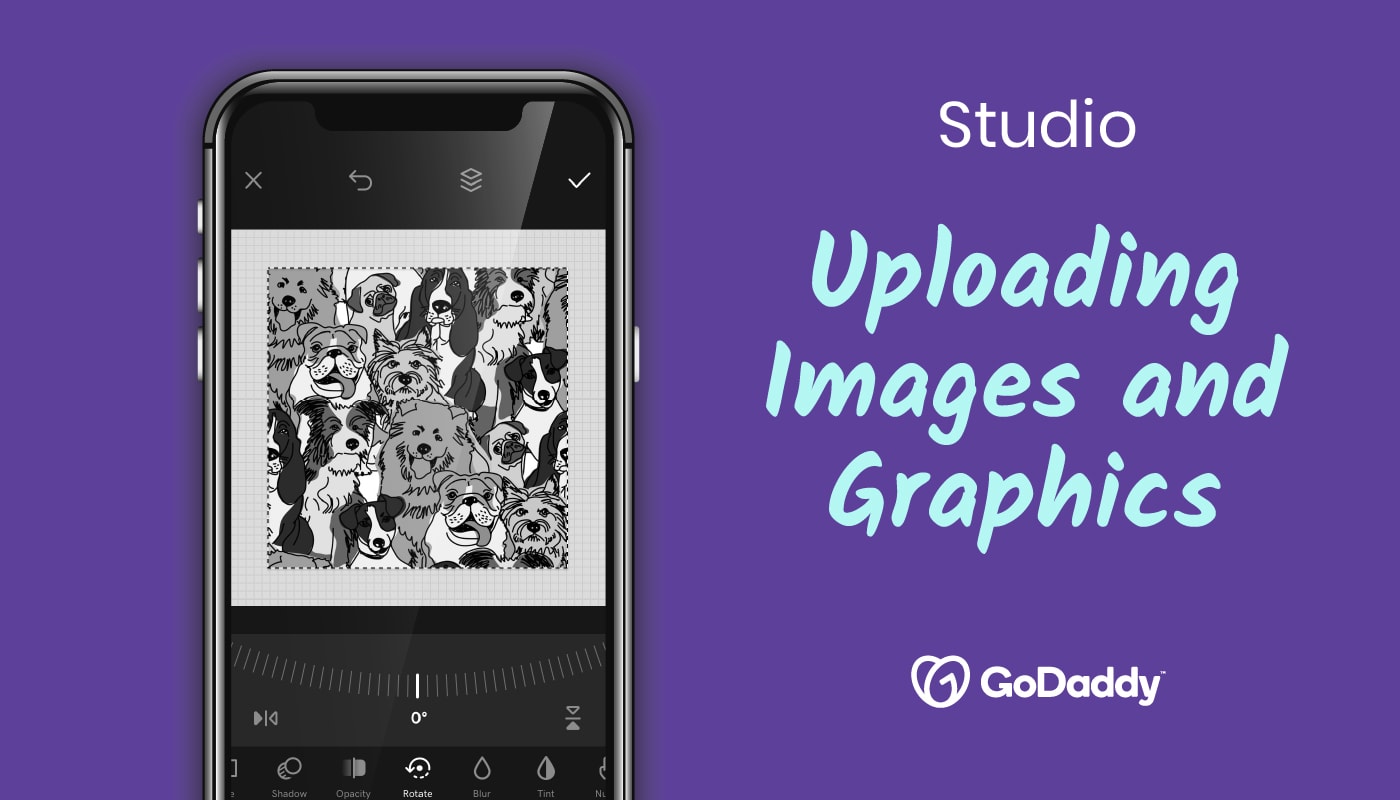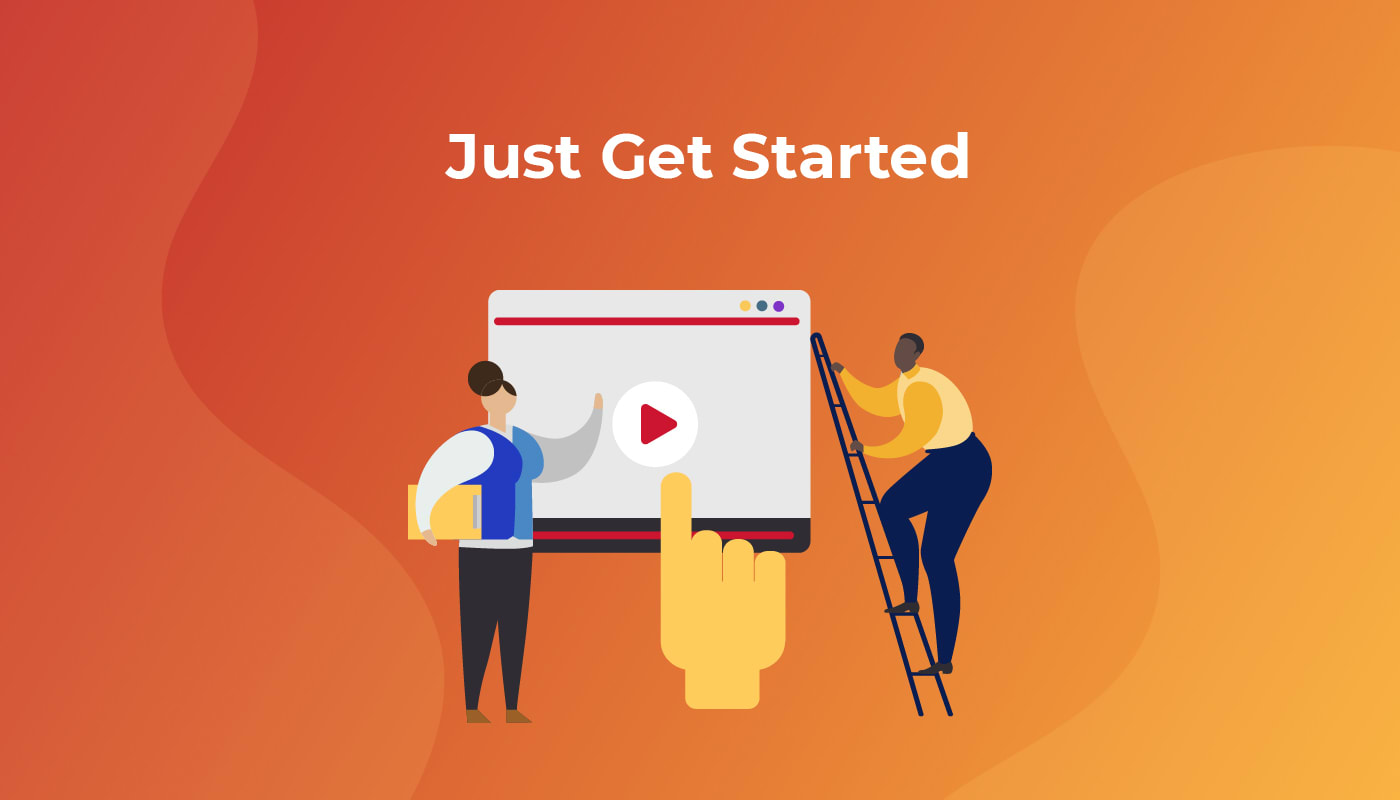You don’t need to be a social media guru, know how to code or have previous experience in front of the camera to make it as a full-time Youtuber.
What you DO need is grit and determination.
Ask Daniel Batal. He’s been on the Youtube grind for years now, helping creators get the most out of their channels.
Daniel has seen creators come and go. He knows what it takes to find and sustain success on Youtube.
And it’s more than just making cool videos and seeing your subscriber count climb.
“The journey doesn’t end when the video is done,” Daniel says.
There’s so much work behind-the-scenes that goes into that video you watch from your phone.
It always helps to have some advice, and who better than Daniel?
He dropped a mountain of insight when we interviewed him for our Quit Your Day Job podcast.
Check out what he had to say about being a full-time Youtuber!
Just Get Started
We’ve said it before and we’ll say it again: you just have to get started.
So many people delay themselves from taking on a new hobby or endeavor by telling themselves the reasons they can’t.
You don’t need to be an expert from the start.
“Don’t get caught up in the weeds of it, that will come. It’s going to take you time to get good at all those things,” says Daniel.
Ask any Youtuber and they’ll tell you about their early videos. Bad lighting, questionable makeup, shoddy camera work are all pain points likely to come up.
But they learned so much from those experiences.
If you look back on your past work and don’t cringe a little bit, you probably haven’t grown enough. Daniel didn’t wait until he was an expert to start his channel, either.
A professional musician and general contractor before he changed career paths, Daniel has always been a self-starter.
If you have that kind of attitude, you don’t really need X or Y.
You can develop those skills in time once you form an audience.
Target Your Audience
You need to have an audience in mind when you’re making content, even if the numbers aren’t there quite yet.
For Daniel, he wanted to make the kind of videos that weren’t on Youtube for fellow creators.
“A lot of the tutorials were either 40 minutes long and really boring by people who looked like they were my seventh grade science teacher,” says Daniel. “And I’m like, ‘get to the chorus already would you.’”
Daniel infused his personality into what his channel would ultimately become. And he knew who he wanted to target.
Developing this at the start of your channel will allow you to stay creative within those pre-determined boundaries.
It also informs you what your audience wants to see.
They’re not interested in food challenge videos (something Daniel briefly did on Youtube with his son). Daniel’s audience wants to learn how to make Youtube shorts, or get the most out of their video editing software.
These videos are relevant to all areas of content creation, and work for great Daniel and his channel.
You Need to Wear Multiple Hats
Being in front of the camera is one thing, but a full-time Youtuber requires you to wear multiple hats offscreen.
You need to be a videographer, a brand influencer, designing, understand SEO (search engine optimization) and software development: the list goes on.
All these hats will help you create better content and promote it to the right audience. This will note only bring views, but help you further carve out your niche on Youtube.
And it’s never too late to learn these skills, just ask Daniel:
“There’s a lot of young content creators, all these TikTokers, and I’m like ‘who brought grandad to the party.’”
In his 50s, he’s out here proving that age really is just a number.
And he’s teaching young people how to use all this new technology!
Don’t Do It For the Views
If you get into Youtube for the views and the internet fame, you’re not going to be around that long.
Daniel has seen so many creators come and go since he launched his channel. They probably thought they were going to make viral content over and over.
“Youtube really is a marathon, not a sprint,” says Daniel.
You’re not going to sustain your channel or find your audience with trendy videos. Sure, they get clicks, but those people aren’t interested in your long-term growth and success.
Even successful Yotubers deal with dips in subscribers and ratings from time to time. You’ve just to keep making content that’s true to you and has value to keep people engaged.
People that are motivated by your Youtube presence are the ones that are going to champion your channel.
Subscriber counts and views don’t mean a thing if you’re not connecting with people.
“I care more about helping creators.”
Build a Community
Daniel considers Youtube to be a social platform above anything else.
“People go [to Youtube] to learn, to talk, there’s comment sections, there’s live streams, there’s community tabs,” says Daniel.
You can’t just post your video and be done.
Daniel makes a point to respond to as many comments on his videos as he can.
People are often surprised that he responds himself, but that proves how dedicated he is to his fanbase.
You’re not going to grow if you don’t take the time to engage with your followers and fellow content creators.
It’s important to interact with these people so you can help each other succeed. It can feel isolating when you’re doing it on your own.
“Being an island sometimes out there in the community can be tricky,” Daniel says.
Having a lifeline of fans and friends is only going to benefit you in the long run.
Being a full-time Youtuber might not be what you thought it was. But it pays off exponentially for people who go the extra mile.
Those that succeed have built something that will always be tied to their name. You’re creating a brand.
“I like the idea of owning my future,” says Daniel.
Learn more about what it takes to be a full-time Youtuber by watching our podcast with Daniel!
Check out Daniel’s merch shop!
and
Be sure to Open Your Own Merch Shop Today!