Now you have more print areas available to customize your products with. This means you’ll have more opportunity to put your designs in place – on the front, back, left and right.
What’s new?
Many of our partners have asked us to give you more print areas to get creative on – and we listened. You can now place your designs on several print areas on products suitable for this kind of customization. Back, front, sleeves – the tee is your oyster. It’s obviously great to be able to put your designs left, right and center, but caution is in order. More print areas will incur more printing costs and additional design prices, so you’ll be well advised to keep tabs on the total sales price.
How do several print areas work?
Check out this little clip to get an impression of how to best utilize those print areas:
This is how you put your designs on several print areas: As you sign in, go to “Designs” in your dashboard and create a new product. In the next step, you can choose to upload more designs or add a product with several print areas. Please note that you won’t be able to do both steps in one. To customize several print areas, you can only use the designs you have already uploaded.
Now you can choose the designs you want to place on different print areas. Select four designs, and available products will be limited to those where four print areas are possible. Select two designs, and you’ll get products where two or more print areas are possible. Products with one print area like mobile phone cases won’t be listed at all. Printing on sleeves will only work with vector graphics.
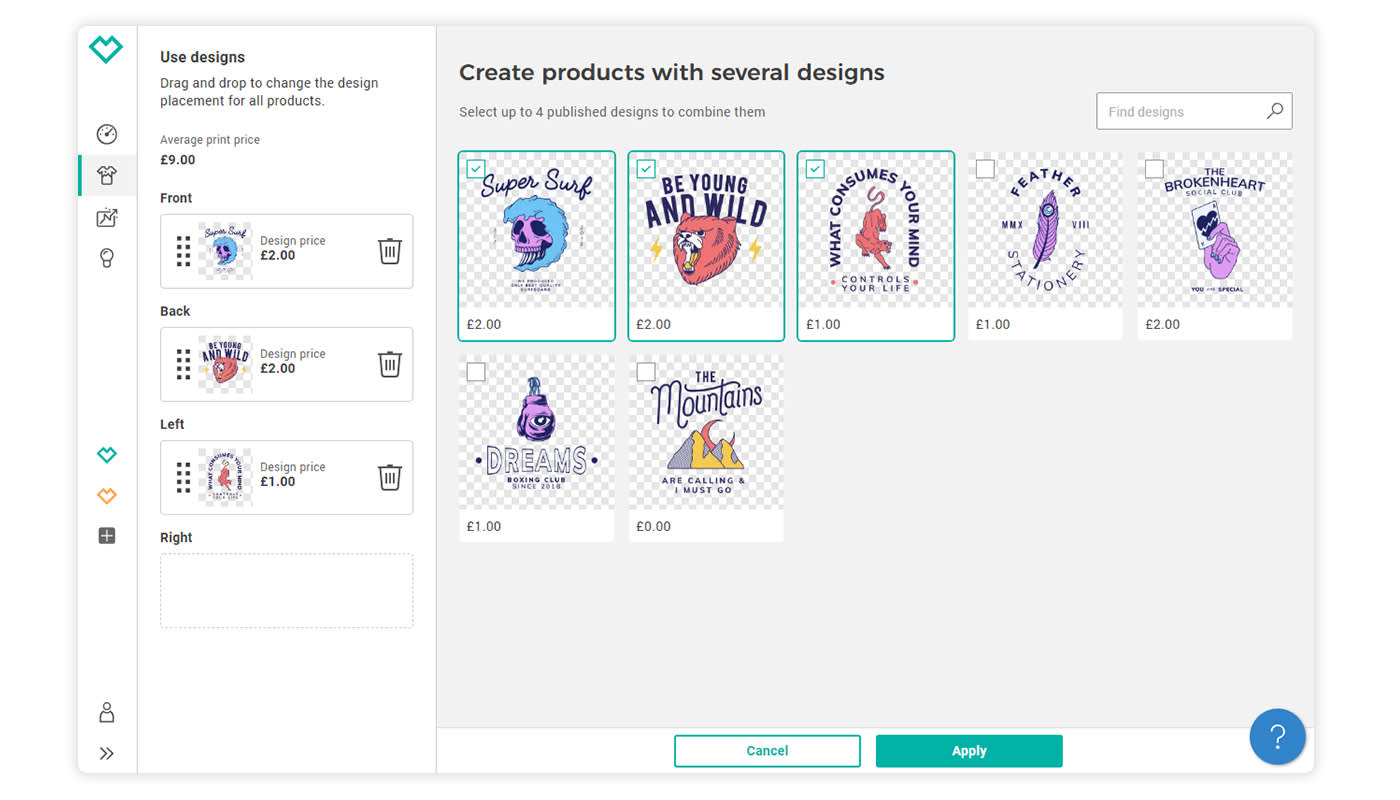
What’s next?
Now that you’ve selected your designs for the new product, you can choose where to sell it. Do you want to sell it on Spreadshirt’s Marketplace (Showroom) or in your Spreadshop? Or both? You’re free to choose your sales channels.
Then you can edit your product by clicking on it. You can choose the size and position of the design and determine the product colors. You’ll also get the chance to move your designs back and forth between the print areas to switch the arrangement.
Why is pricing so important?
Before you get to do the pricing, you can add name, description and keywords for your products with multiple print areas. A summary with an overview of the printing costs and individual design prices will also be supplied. Seeing that printing costs alone may incur costs of up to $18 for four printing areas (depending on your choice of print method), it’s a wise call to have an eye on the total price. And please remember that you can’t put several designs on one print area.
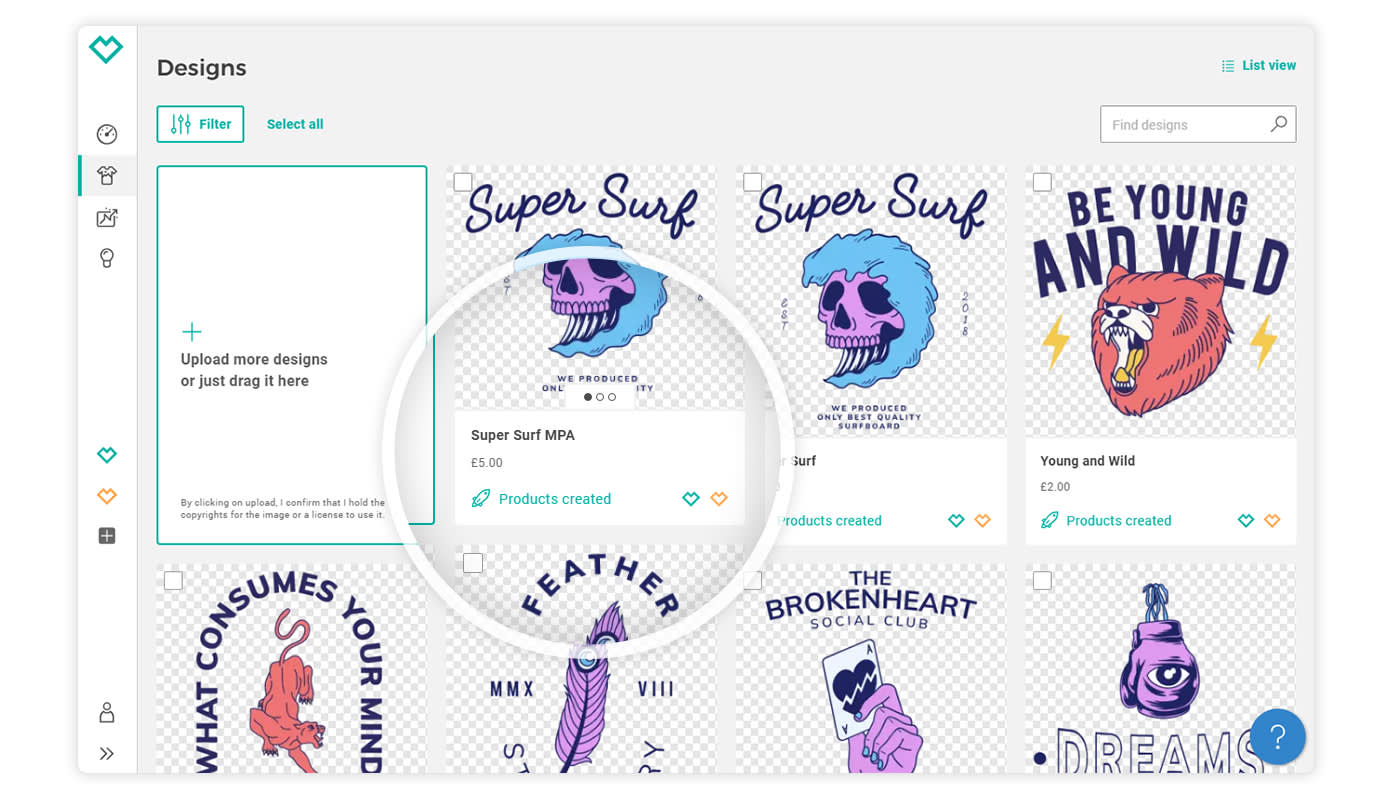
Please note: The template function is currently unavailable for products with several designs or print areas. But we are working on delivering it soon.
What works for best you? Do you have an optimum number of print areas and designs that offer customers a good value? Please share with us in the comments!
With some of the T-shirts I see that if you leave it for the option to customize you can put it on the left or right but when I go to make a shirt for my shop I want to put the logo on the sleeve and it’s not allowing it. Is that something that’s going to change later?
HELLO, I WOULD LIKE TO ORDER YOUR MARVELLOUS T-SHIRT …
Are the design areas being enlarged? Right now we are limited to 3500x4000px .
If you have the one disgn that you want to load on the front and the back of the shirt how is this done…
We want the logo on the Left hand side ‘pocket’ position
and the logo as a large print on the back of the shirt.
Did you find out? I want to do this to and can’t. Thank you!
Thanks
Cool merch
Will customers also be afforded the opportunity to pick and choose and upload designs as part of the design feature so they may engage in multiple placements on the clothing/merchandise articles they wish to purchase? And if they do are the designers paid for each design as originally priced?
Yes!!!! Finally!!