Discounts encourage your customers to shop. Draw more attention to your promos with customized XL banners.
The normal promo banner is displayed on all your Shop pages during ongoing promotions— not only on the start page, but also in the product or design view. You can adapt the look of the banner to fit your Shop’s style in your Shop settings under Appearance > Promotion Appearance. You can change the background and/or the text color of the banner. You can also choose from our background gallery or upload your own background graphic.
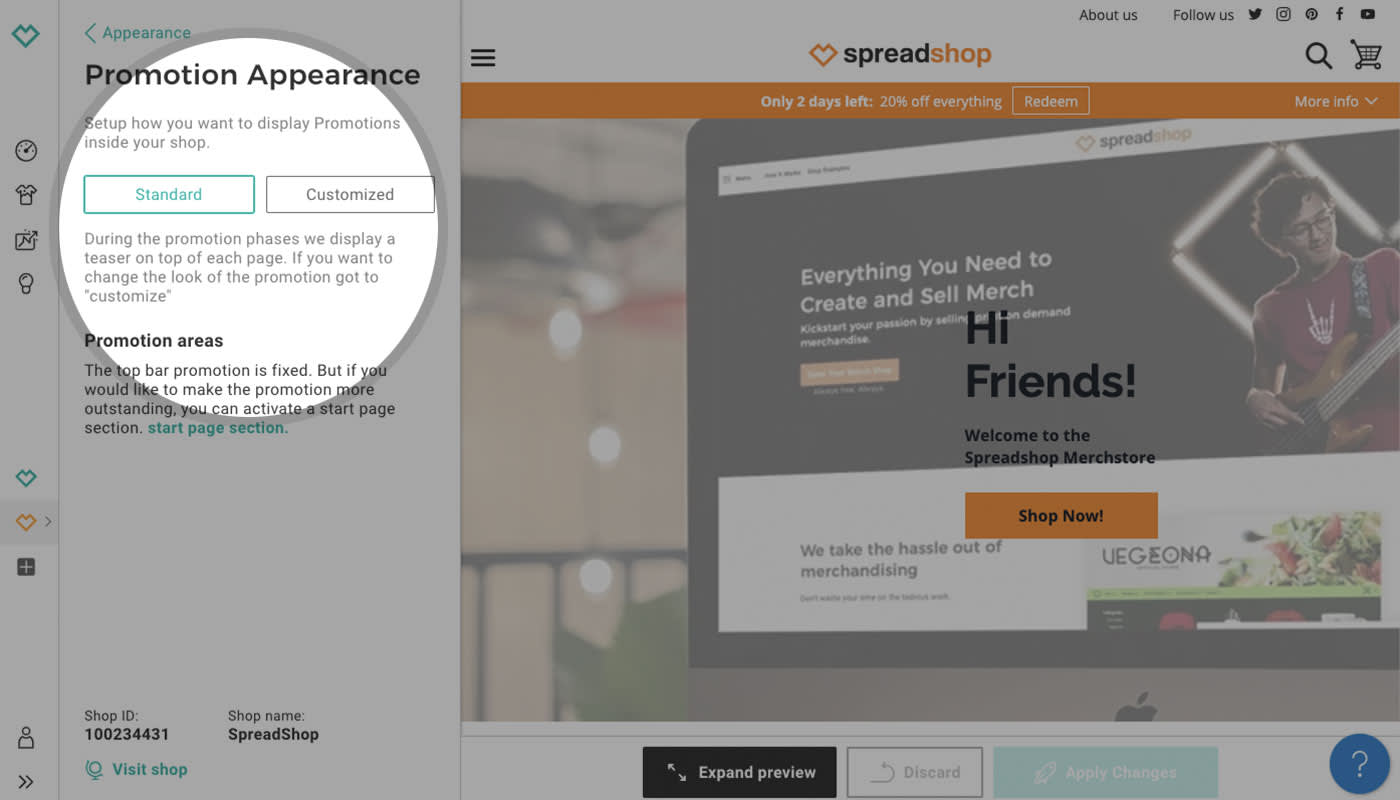
Go big or go home
Make sure your promo banner gets noticed! Activate your XL banner in your homepage settings under “Promotion Appearance”.
Best Practices for Promo Banner Success
-
Align your banner with campaign objectives: Promote seasonal events, product launches, or clearance sales with tailored visuals and messaging.
-
A/B test designs: Monitor which color schemes or calls-to-action boost conversions—then scale the winning version.
-
Time your campaigns strategically: Sync banner rollouts with email marketing, social media promotions, and influencer partnerships for maximum exposure.
-
Rotate and refresh content: Avoid “banner blindness” by updating visuals regularly and keeping message freshness.
More Benefits
-
Brand consistency: A unified banner style strengthens brand recall and trust.
-
Customer loyalty: Engaging visuals and offers foster repeat visits and purchases.
-
Data-driven growth: Banner performance analytics help you optimize promo campaigns and improve ROI.
What other customization options would you like for the discount campaigns in your Shop? Let us know in the comments.
Sure I will definitely activate the XL banner for my shop. It is crucial to stand out and grab customers attention in a crowded market.
Lawn Mowing Services in Millbrook AL
Promo codes! It would be good to offer promo codes to new clients instead of only being able to do it for the whole site and all customers.