Sorting your designs by dragging and dropping them into place is easy – as long as you have around 20 designs. It gets that little bit more fussy and rowdy when dealing with hundreds of designs. The good news is, there’s no more playing memory games with hundreds of designs and products anymore!
Sorting designs and products en bloc
Easy product sorting is now available in your Shop Admin (Shop Settings > Pages > List Page) Want to show mugs first with all of your designs on it? Sorted. Have your latest designs featured first? Done. Want to exclude certain designs and move them to the bottom? We’ve got you covered.
Sorting designs made easy
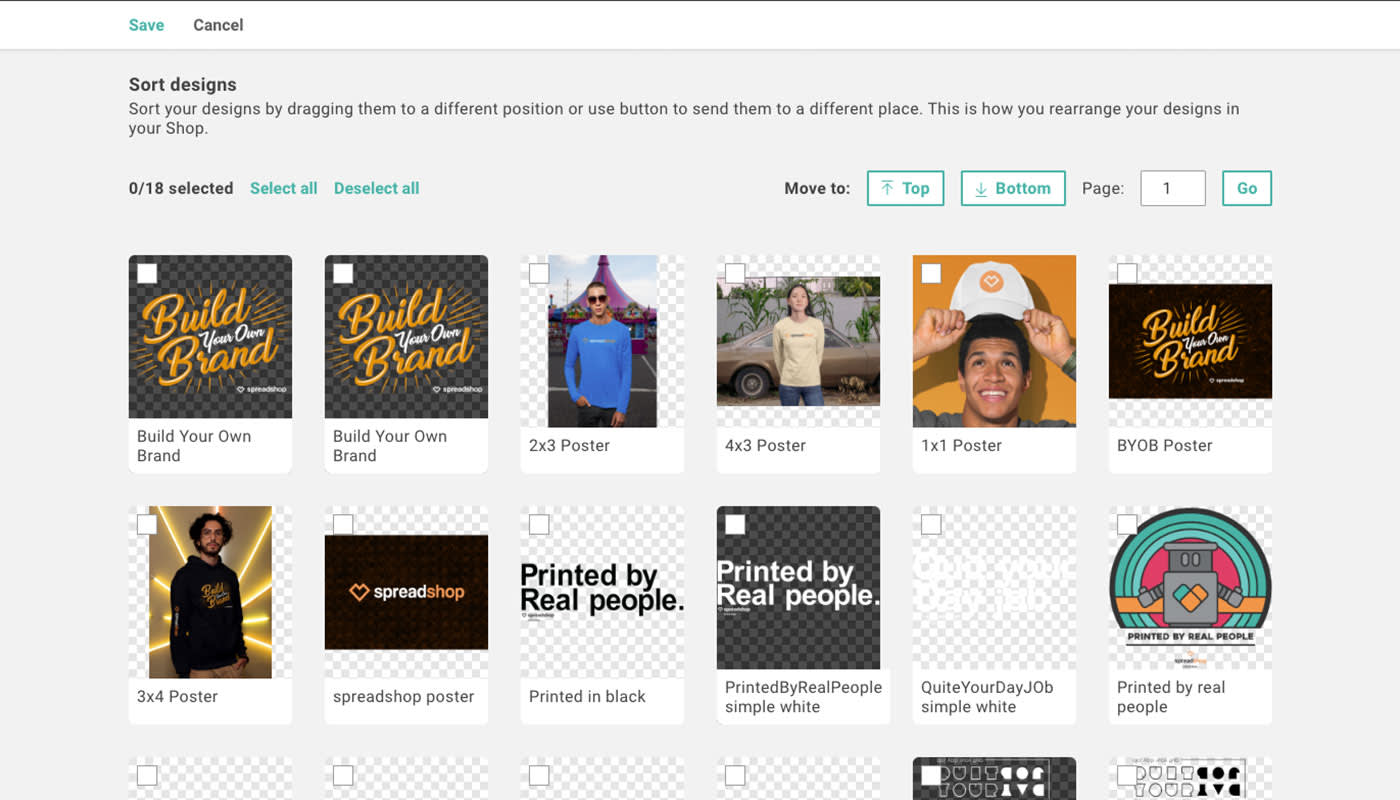
By sorting your designs by the time you uploaded them, you can now show your latest designs first (or last). This offers you a great way to always pique your customers’ interest. And do you feel like adding some of your bestselling designs to the mix? Just select them manually and move them upwards. You can also send other designs to the bottom or straight to another list page. The latter is done by way of pagination (aka defining a page destination).
A product focused approach

The same functionality is available for product sorting. Here, a product type you pick will apply to all the designs available in your Spreadshop (and not just for certain designs). The only difference to design sorting is that pagination won’t be available for product sorting.
Just sort the product types that you want to feature first in your Spreadshop to feature all the designs in your Shop. But please bear in mind that sorting by product types affects all the designs available in your Spreadshop!
Please note – you won’t see the result in your Spreadshop immediately since there’s a caching delay. After about 30 minutes it should be visible.
Sorting is good – just do it!
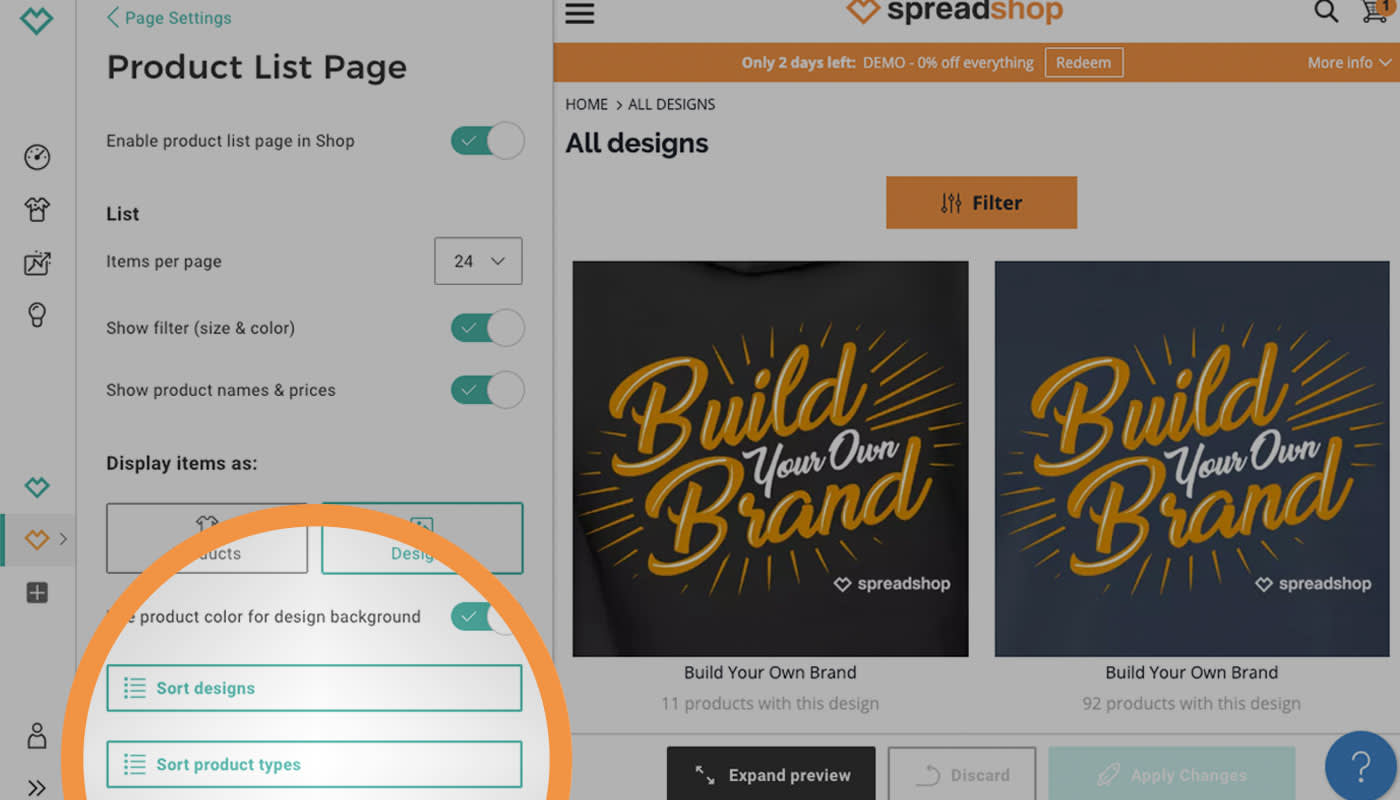
Procrastination is the devil we all know. But one thing’s for sure: the new sorting feature makes putting your designs and products in order as easy as reading this little blog post. And you won’t be spending more time clearing the decks for action either!
Sort your designs and products here: Partner Area: Shop Settings > Pages > List Page
I noticed and used the function before this announcement. Perhaps it is still being fine-tuned and I don’t need to tell anyone, but I was a little dismayed to see that I was going to need to sort the order of every single product Spreadshirt has to offer, instead of only the products I had selected for display. On top of that, organizing the order took an extra long time using drag and drop, because the page doesn’t automatically scroll up or down as you’re dragging. You have to drop the item at the top or bottom of the screen, go to the scroll bar to scroll up or down, grab the item again, and repeat that process multiple times. However, now that I have every product sorted, that might be an advantage in the long run as I change up the display, because my newly selected items will already be in a desirable order, except for the newest products available that I see have been added to the bottom of the sort screen. Thank for that option overall though!
Brilliant 🙂 I was talking to your UK staff not more then three weeks ago about sorting designs and products, many thanks to all the hard working staff at Spreadshop ..
looking forward to a whirlwind 2020 I’ve embed my Dizzy Designs Shop into the website please pop over and drop me a mail back, for anything else I can do to enhance it further
kindest regards
Tim
Just had another looksee: What I was asking 3 weeks ago is not there but hey all in good time.. I was wanting .. Sorting designs out via drop and drag in the topics section.. this way it brecks down the designs into smaller more manageable amounts for any user who has loads of designs. And sorts out better looking topics with your best designs on the front of the topic page.so here is me fingers crossed.. cheers
I’m amazed
This is really cool.