Now you can define which print area is displayed by default for your new products. Focus on the most important design—whether it’s on the front, back, left or right.
Since March 2019, you’ve been able to place your designs on several print areas with suitable products. You can feature designs on the front, back and sleeves of T-shirts, for example. But until now, the design on the front of the product has always been displayed in your Shop as the main design, or the one your customers see first. Well, we’ve just changed that. Now you decide which design you want to set as your main design.
If you are one of those Shop Owners who create products with the main design on the back, your shop could currently look pretty “empty”. The automatic display of the front print area means that your customers have been seeing products without a design. So rejoice! Problem solved.
How to choose a main design
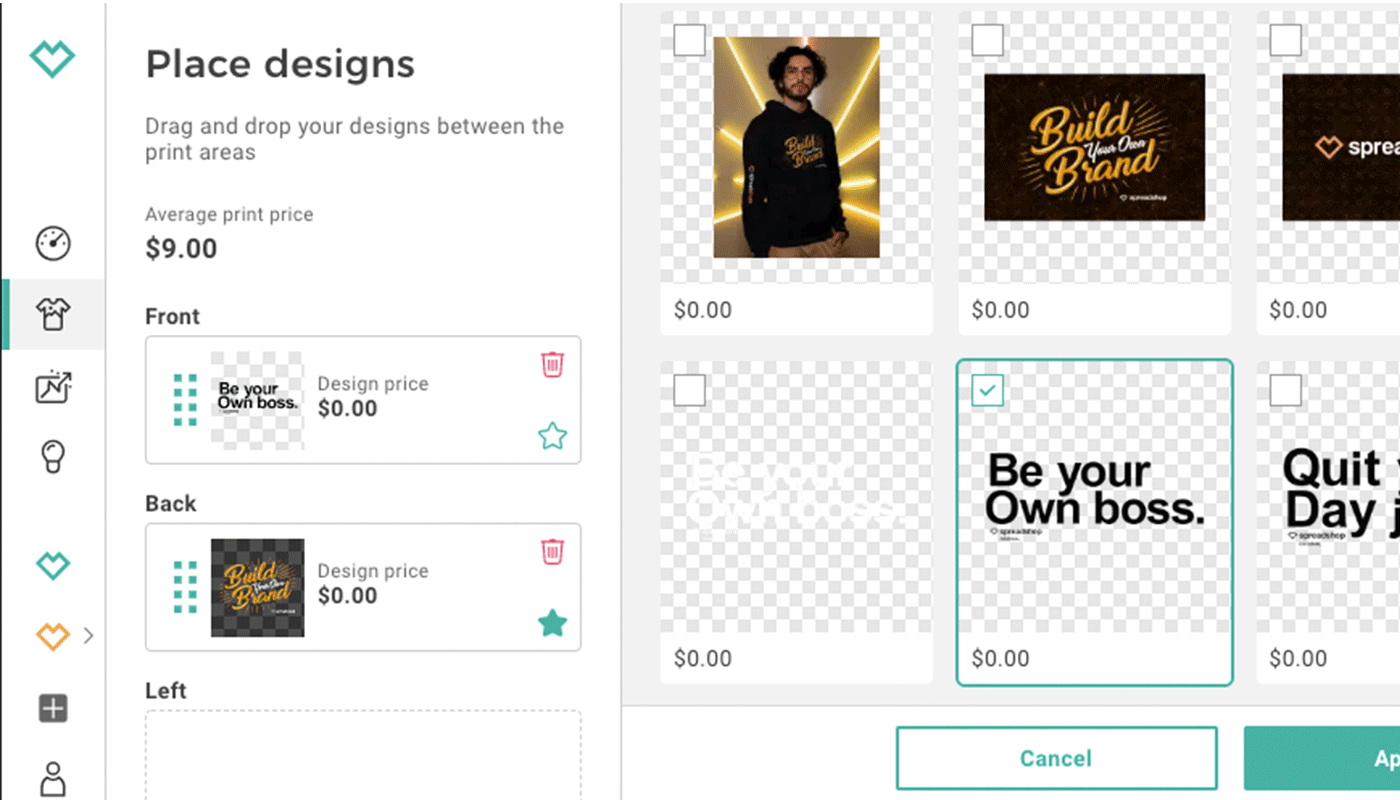
When you place multiple designs on a product, you select your main design using the star symbol in the print area selection. Once you have designated your main design, it will appear in both the Product and Design views. You can also move the design to different print areas. Your default design setting remains the same.
If you place only one design on a product, it will automatically appear as the main design, regardless of the print area.
Please note that the new feature is not yet available for existing products with multiple print areas. This also applies to the templates.
We are a tech company that writes every line of code ourselves. We’re constantly working to improve your Partner Area. We want to make the main design function available for your already created products and templates as soon as possible.
Have you tried the new feature yet? To what extent has it influenced the design of your shop and products?
When considering the design for restaurants and food establishments, it’s essential to create an inviting atmosphere that emphasizes comfort and accessibility. Incorporating elements like warm lighting, communal seating, and vibrant colors can enhance the dining experience, making it feel both welcoming and enjoyable. With a focus on affordability, restaurants can attract a diverse clientele by highlighting affordable food options that don’t compromise on quality. This approach not only promotes a sense of community but also opens up possibilities for creative menus that cater to various tastes and budgets. Ultimately, the right design can make all the difference in creating a space where everyone feels encouraged to enjoy a meal together.
Do you know when this will be available? I see that this post was shared in 2019, but I still don’t see it available in my shop.
What products have sleeve designs available. I see none on literally every one I click on??