In August we will migrate all Shop Owners and Shop settings from the out-of-date Legacy User Area to the upgraded Partner Area.
This upgrade will provide many advantages, which we explored in the previous blog post. Specifically, Shop Owners will see significant time-saving upgrades, navigation enhancements, and advanced sales-driving features. We strive to provide our Shop Owners with a platform and service that enables them to hit their personal sales goals in an efficient and enjoyable way. We believe this upgrade accomplishes that goal.
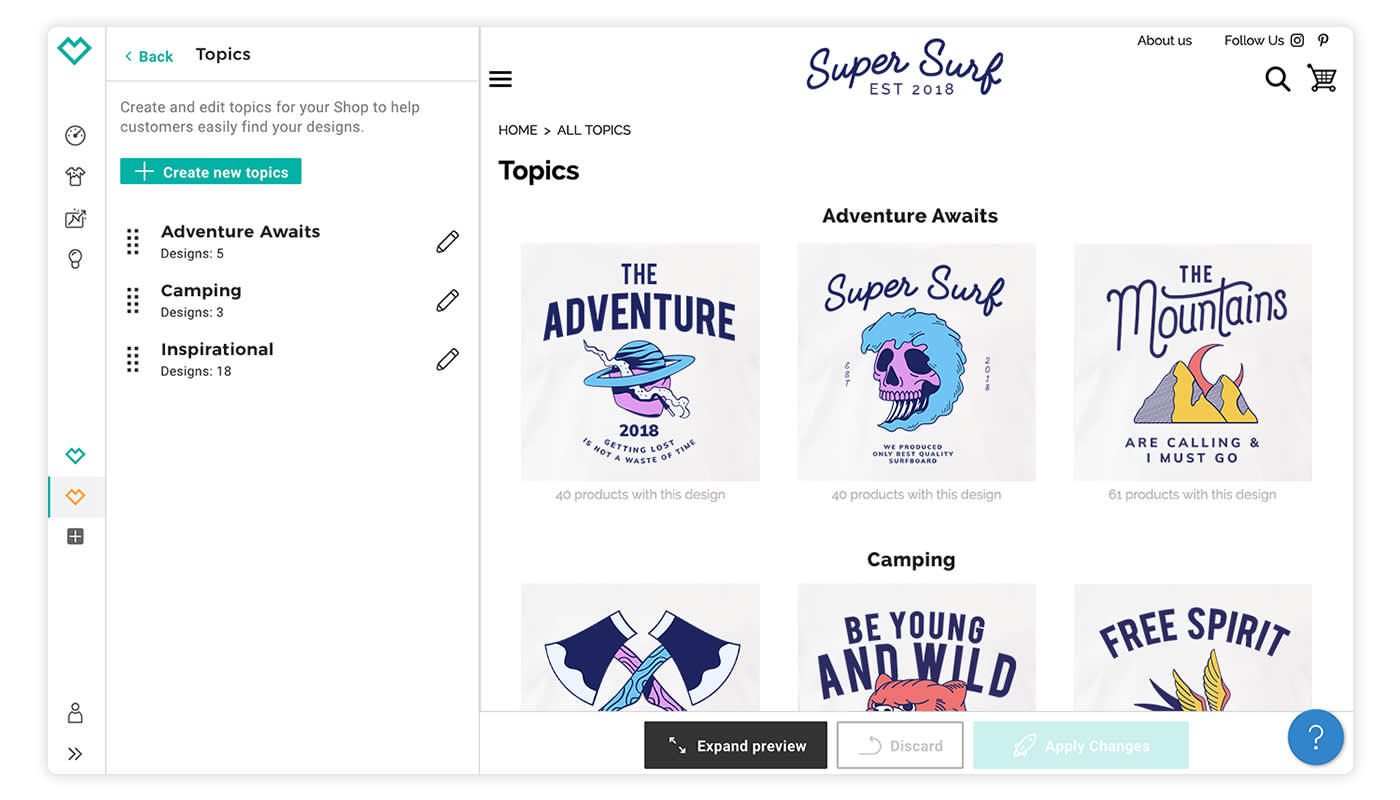
In order to implement these changes while also maintaining platform speed and stability, some complex functions, rarely-used features, and inactive assets from the Legacy User Area will not be migrated to the Partner Area. They are detailed below:
THE FOLLOWING WILL NOT BE MIGRATED:
- Shops with no sales since 01.01.2016
- Shops that only have text and number designs created with the T-Shirt Designer
- These Shop Owners are welcome to open a new account in the Partner Area.
- Products created with community designs
- Shop-sorting settings
- Migrated Shops will automatically be sorted according to the most-recently-created product. You will be able to adapt these settings to your liking.
- Shop categories
- These Shop Owners are welcome to create new Topics after migration.
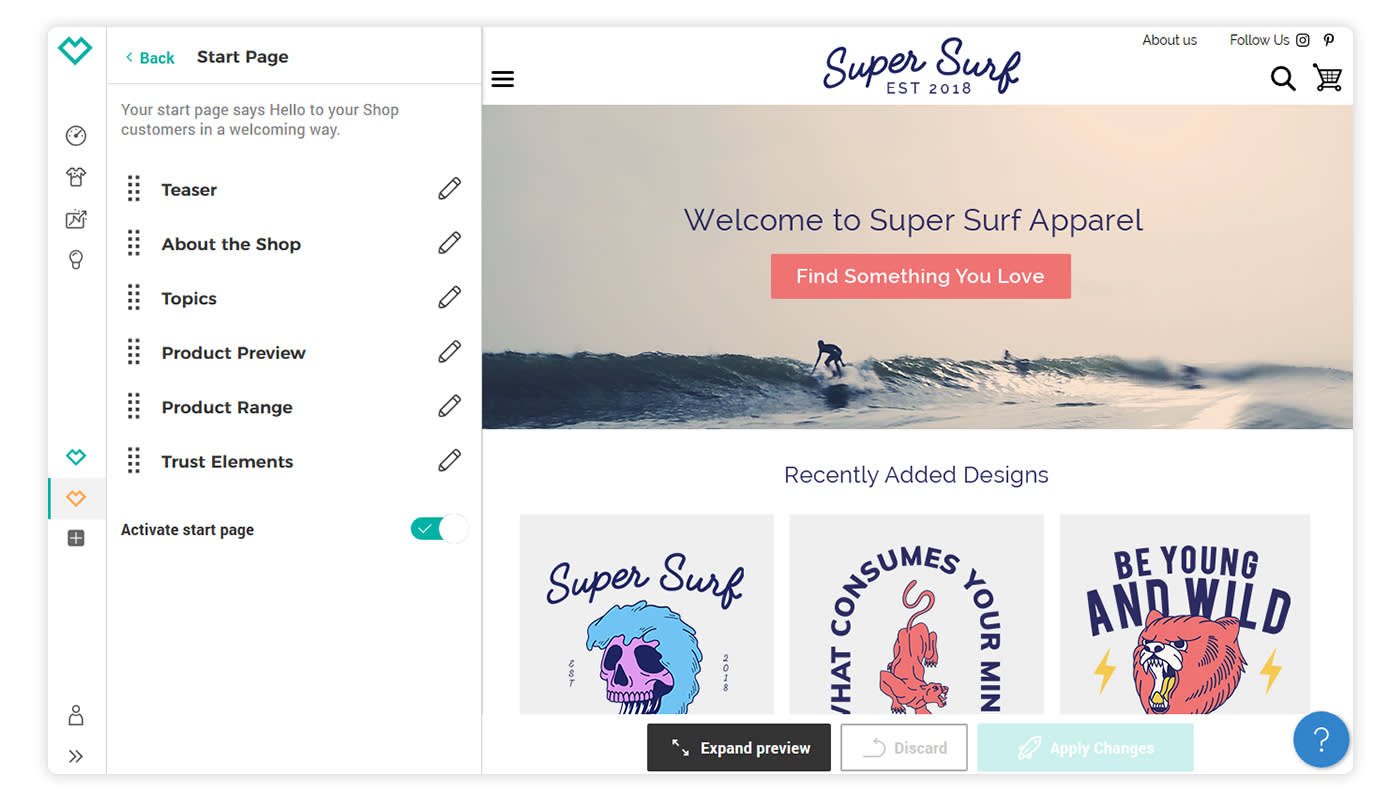
ADDITIONAL CHANGES:
- Products with text and/or numbers AND a design will be handled in such way that only the design will be migrated.
FOR API USERS:
- Shop Owners using our API will not be migrated at this point. A separate communication regarding API users will follow later this year.
What’s Next?
You will be migrated in August. More detailed information will be provided in the red info box in the legacy user area – so check this space out.
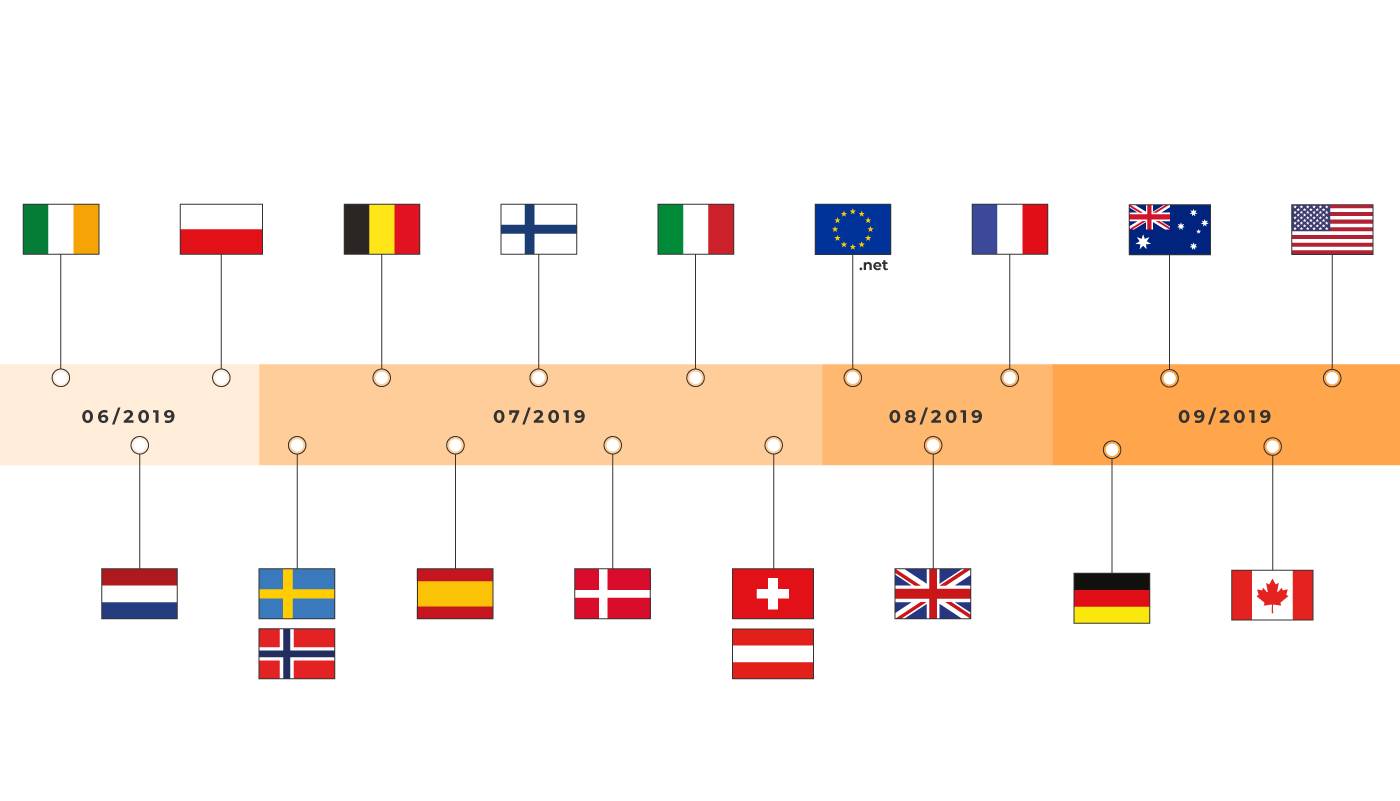
When you log into your account on the day of the migration, you will automatically be working in the Partner Area. All account data and payment information will already have been transferred. This seamless transition will allow you to dive right in and experience all the features and advantages of your brand-new platform.
We’ve provided a full video tutorial on how to upload designs, create products, and check your statistics and your personal data. If you have any other questions, please feel free to reach out in the comments or on our forum.
Hi, For the last 3 years I am making good designs on different platforms in the name of Valraj Design Shop, Rajval Design, Pinkathu Design, Ayyappa Store, etc. but to date, I didn’t receive any design charge payment from Spreadshirt. It is very disappointed me.
Please confirm I am eligible for any payment. Please also confirm the balance of the amount lying in my account.
Thanks and regards,
Rajappan K
I need help was my shop deleted?
I have been very inactive in the past few years but have recently decided I wanted to make new designs and sell on spreadshirt. Is there any way to have my shop migrated. Like if i made a purchase of some shirts today would that qualify my shop to me migrated?
It says products created with the community designs will not be migrated.
If I continue to create products with the community designs that are stored only on the product all screen, meaning not added to a current shop, will I still lose them and have to recreate in the Partner Area?
Will this effect our sales and what we are able to charge?