You have the designs, we’ve got the models. Now you’ll be able to choose the model types that work best for you and your Spreadshop.
Wanna get the best out of your brand? Now you’re free to select the models that work best for presenting your products. To choose models photos, you’ll need to activate the model-image feature in your Shop settings (Shop settings > Appearance > Model Images). Then you can select or deselect individual model types and decide who best represents the products in your shop.
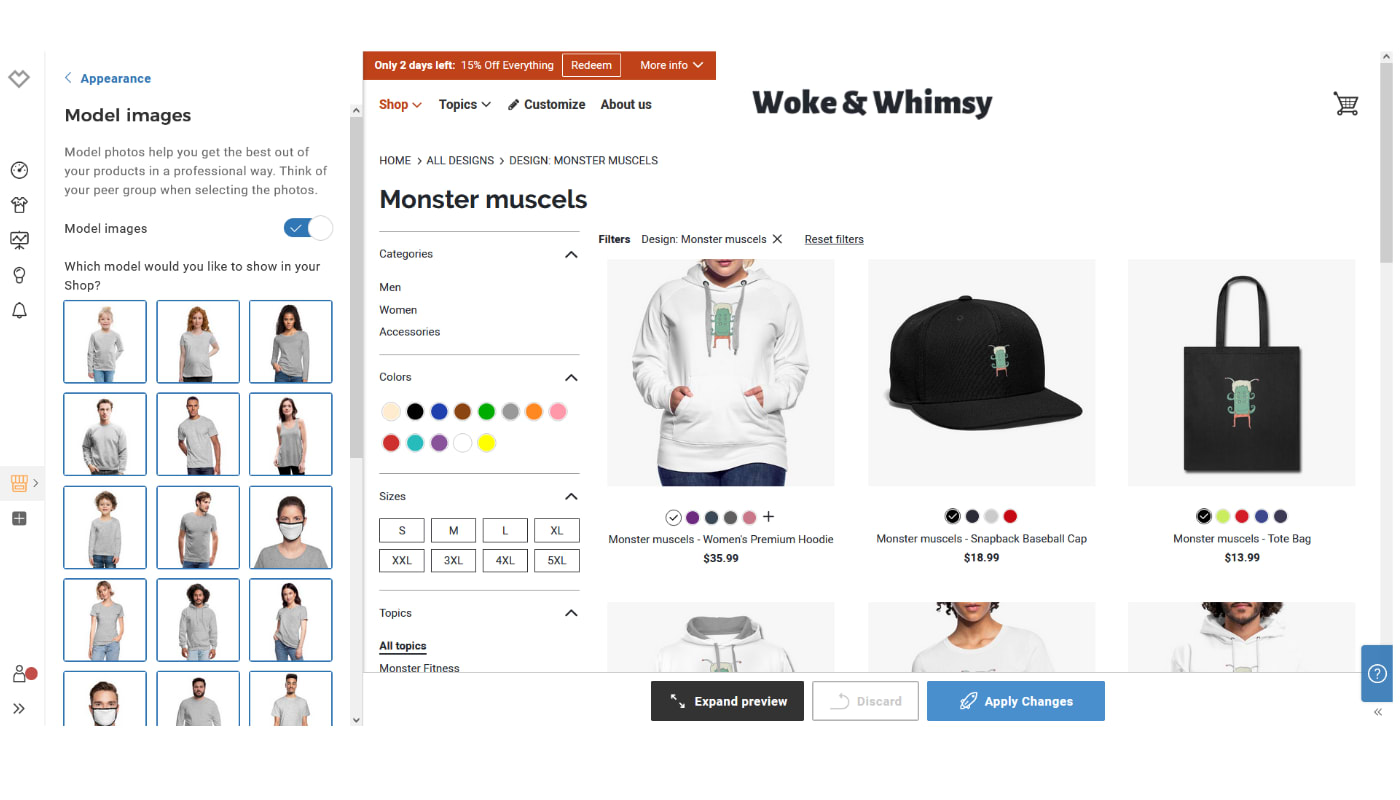
We’ve introduced this new feature to answer your request to select product models yourselves. We’re not yet able to offer the new model-image feature for all products, but we’re working hard on adding this in the near future.
What do you think of the new model images? Did you find a right match for your Shop? Let us know if you have further questions or feedback!Spreadshop’s Next Top Model
Did not get ‘model image’ option under my ‘Setting – general – model image’.
Models are a cool feature but the lack of diversity is pretty disappointing. I will not be using the models as there isn’t an adequate representation of my largest market audience.
Models pics are a very interesting feature, but the model range is very disappointing. We would appreciate more diversity. More people of colors, people of all sizes, people with tattoos, etc.
Inclusivity and diversity are crucial to building a good business image.
Finally got models ?
I was excited to hear about being able to select model images, but disappointed when I logged in and saw that there are no women and childen of color…..
Looks like they’re taking photos of each product on different models. It’s unfortunate they didn’t include POC in this initial release. Fingers crossed they add more models. What would be great is if we could add our own photos of the product…!