Back in May, we introduced you to Spreadshop’s product feed, making it easy to advertise your merchandise via social media. Now, we’re looking to take your marketing efforts to a whole new level, as we’re going to teach you how to monetize your Instagram posts.
With Spreadshop’s product feed, you can add links to your Instagram products and include a “Shop” tab to your profile. This will inspire potential shoppers, guide them to your Shop, and boost your sales.
How Do You Link Shop Products?
First, we recommend taking a bit of a refresher course by watching this video. You should then follow these steps:
- Add your Instagram account to your Facebook Business Page.
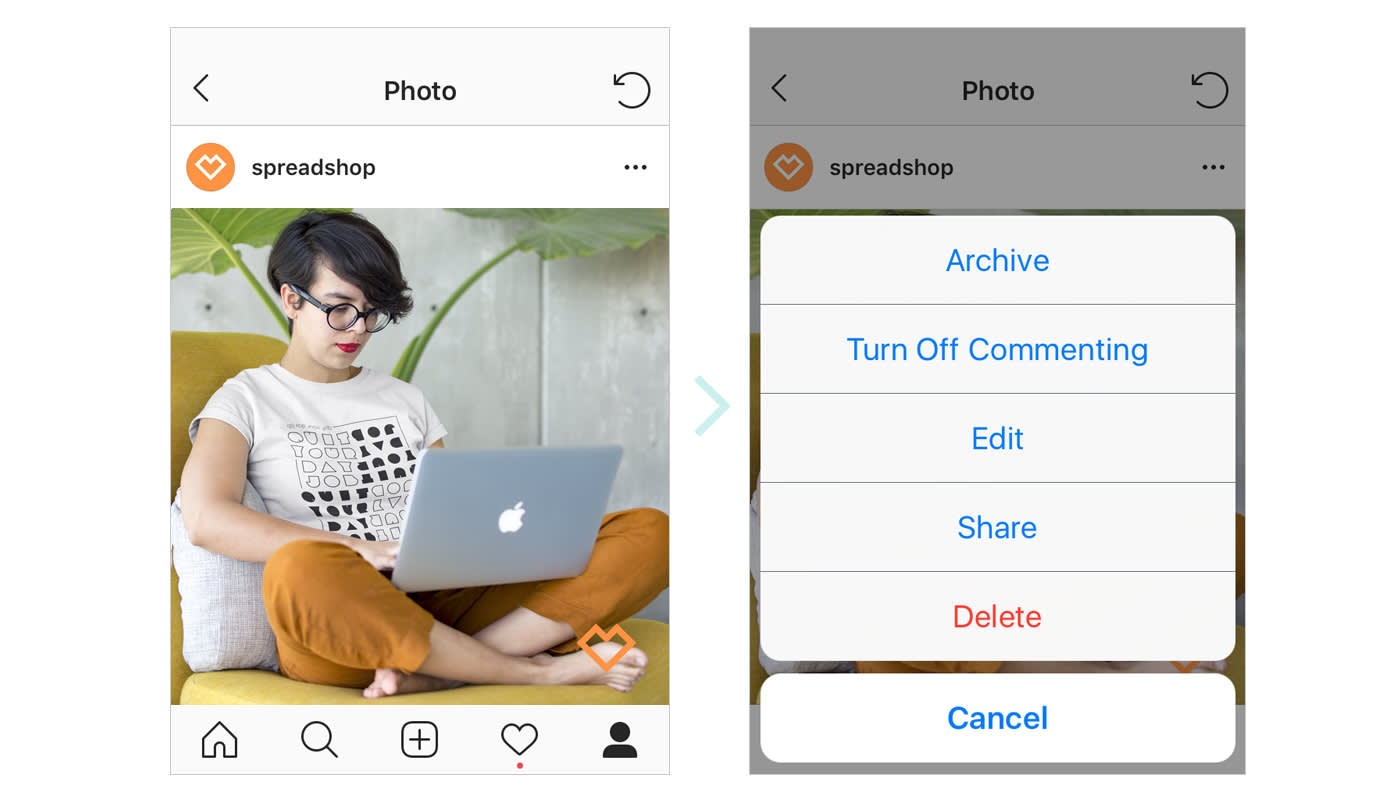
- Upload, caption, and publish a picture to Instagram. We recommend using Placeit or our Flickr account for high-quality product pictures.
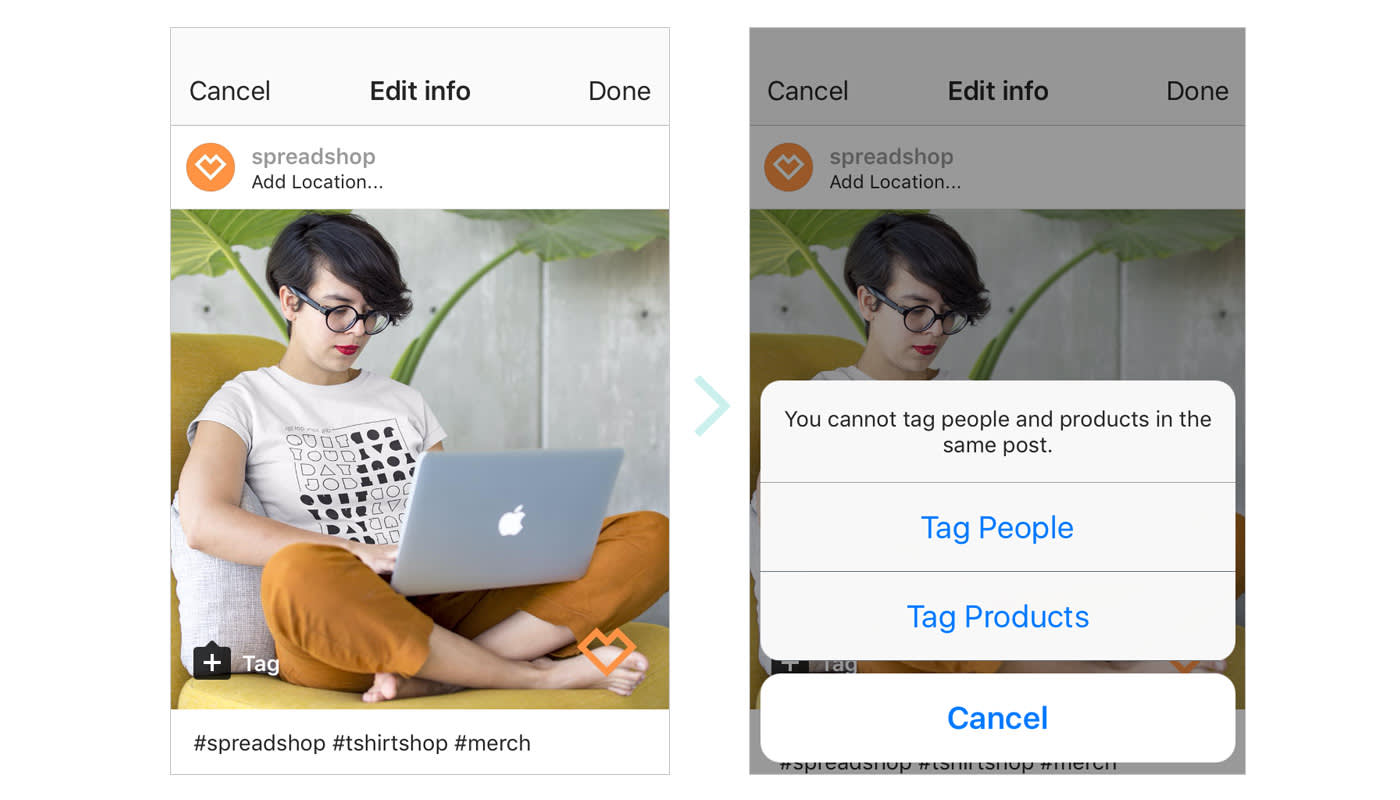
- To tag a post with products, click on the top right corner of the picture. Select “Edit.” On the bottom left of the screen is the “Tag” icon. After selecting “Tag Products,” choose the exact position of the tag on the picture (Instagram allows you to tag up to five products in one photo).
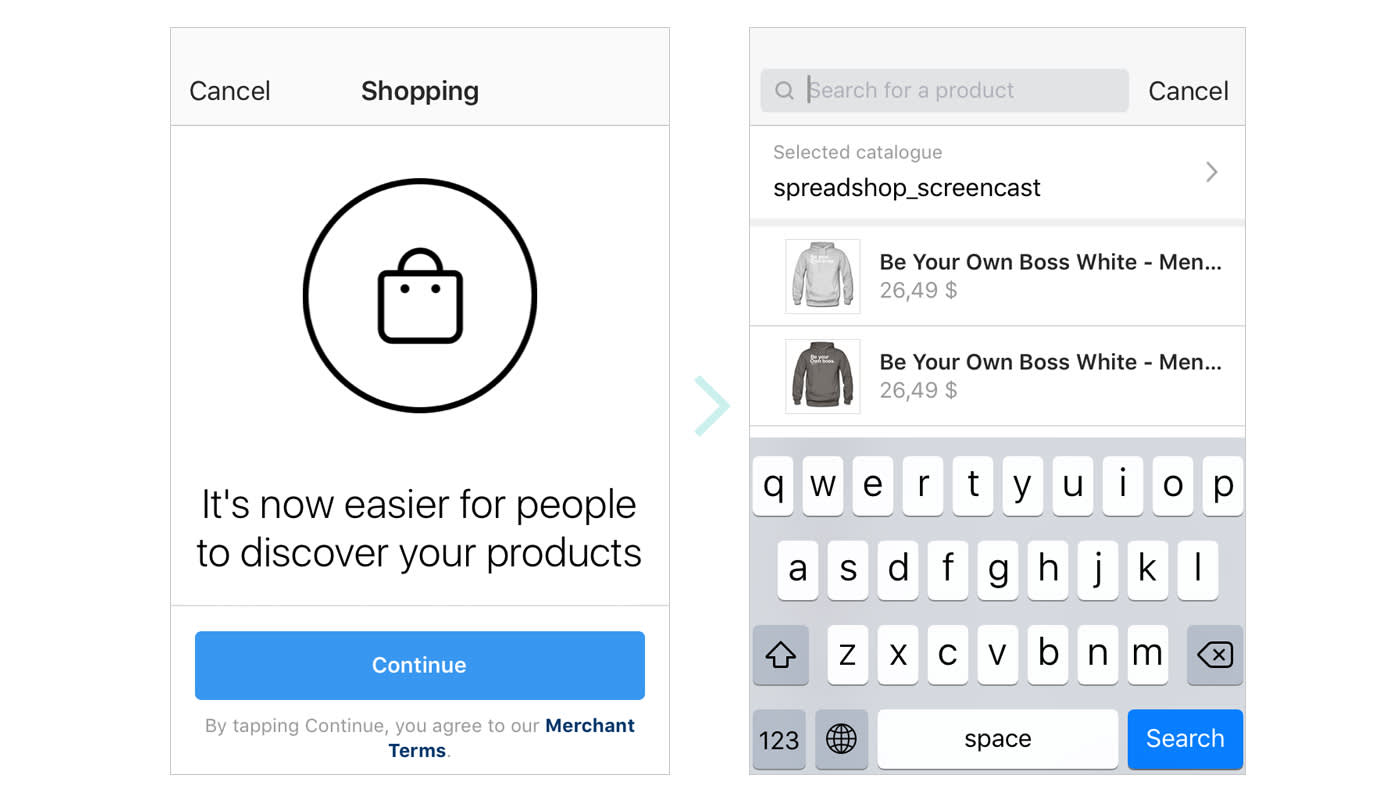
- Thanks to your Facebook product feed and the linked Instagram account, you’ll see all your available products (in all available colors). You can utilize the search function to find a specific product. Select your desired product and click “Done” – your picture is officially tagged.
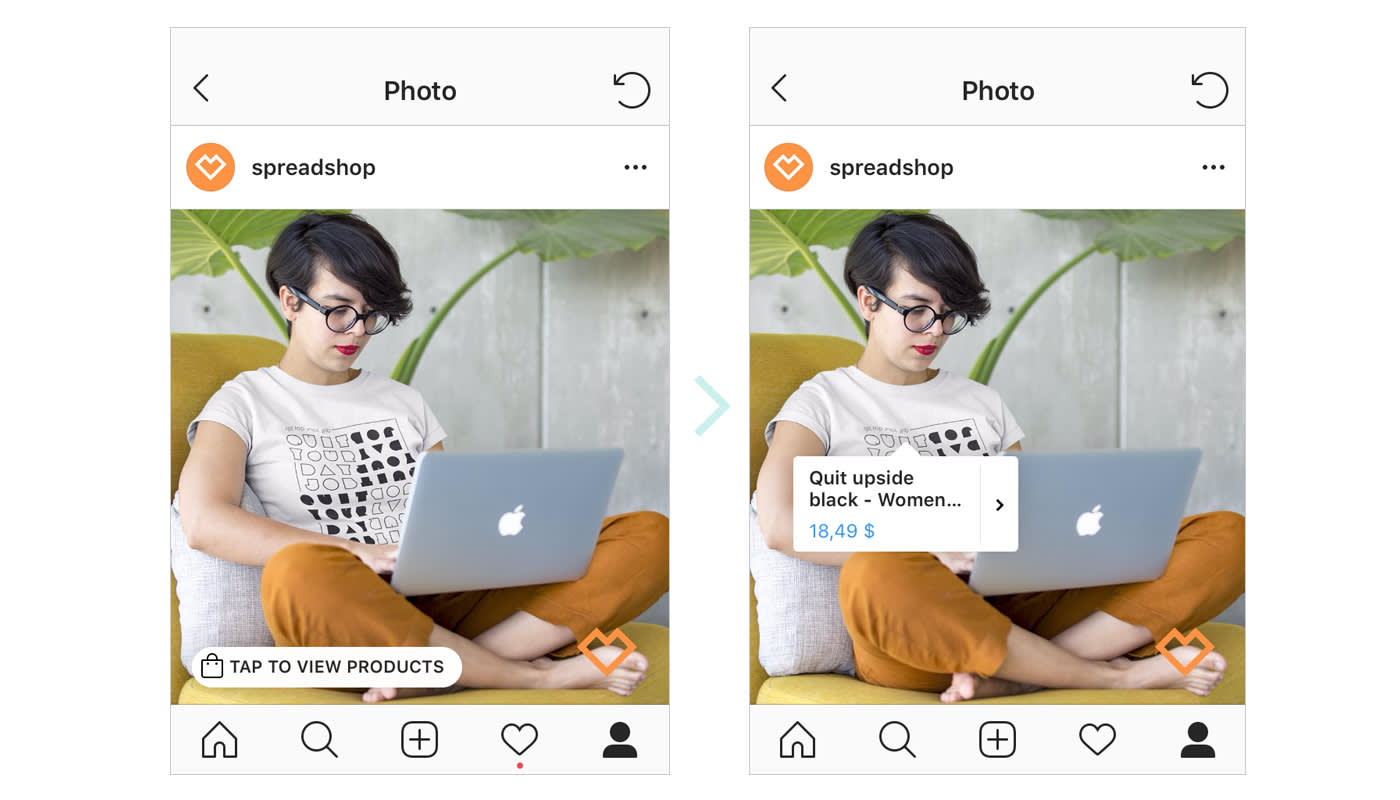
- Now, when customers see your post, there will be an icon on the bottom left that indicates that they can shop for the product in the image. If the customer clicks the “Tap to View Products” button, they’ll have the ability to make a purchase.
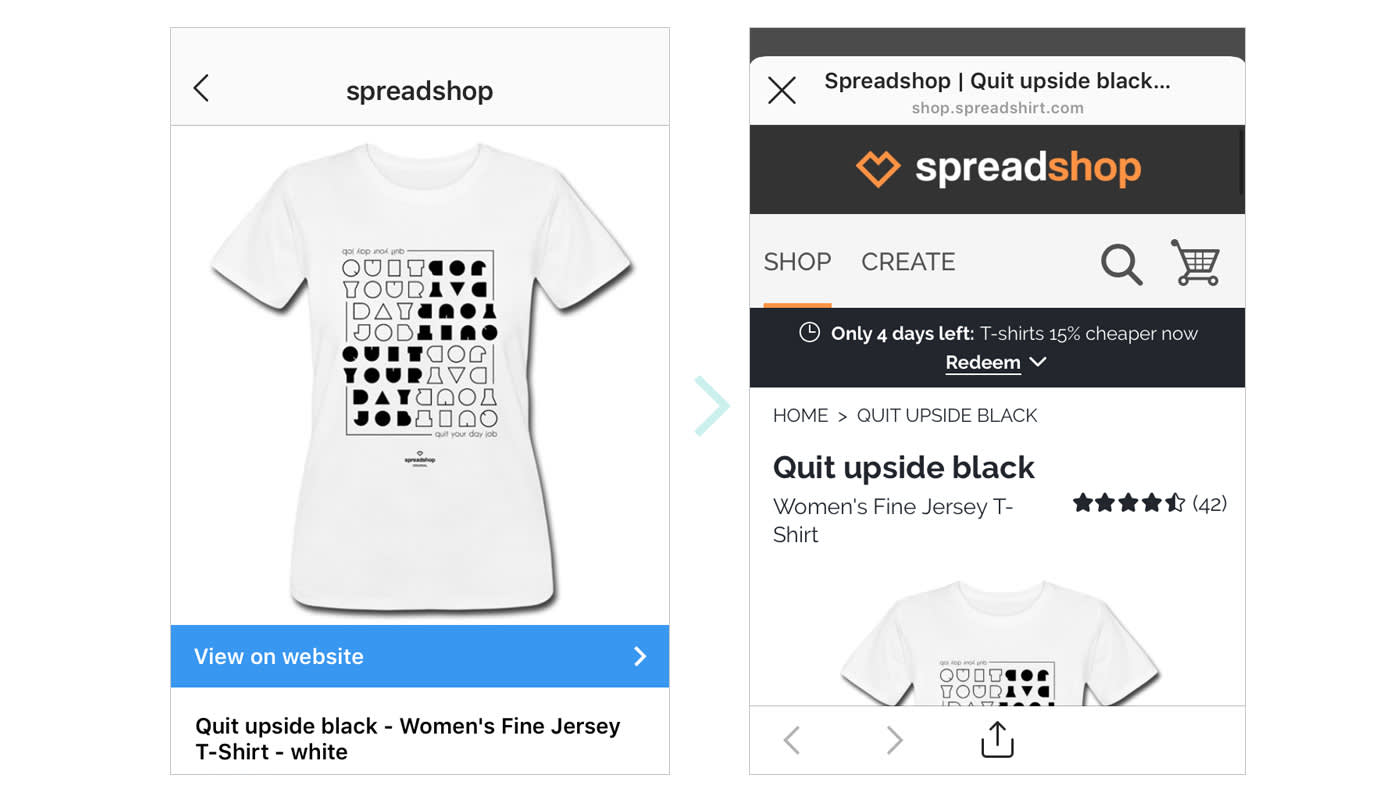
- Tag at least nine products to have the Shop tab automatically appear on your Instagram page. When a customer clicks this tab, they’ll be able to see all your tagged products in one place.
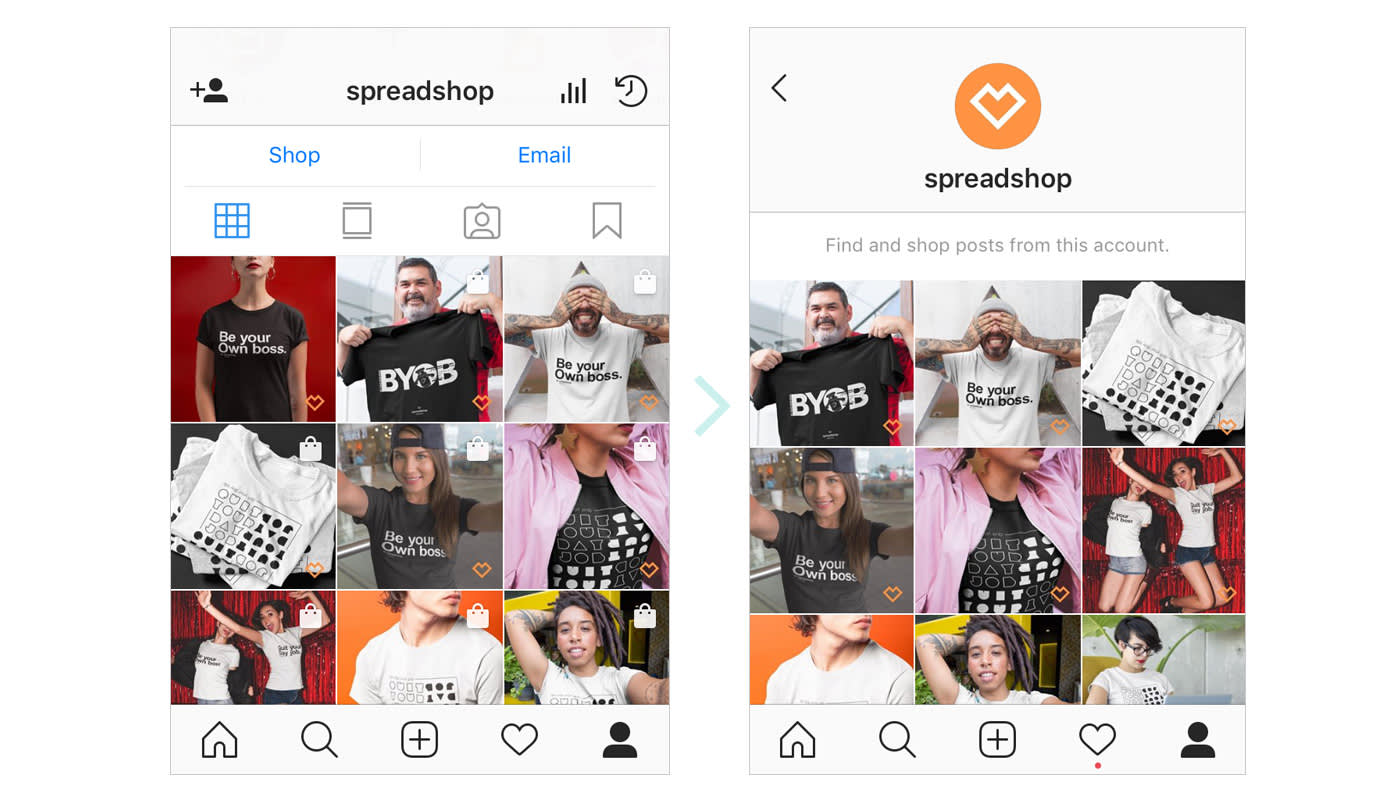
It’s that easy. Before long, your Instagram page will be another platform where you can push sales.
What do you think of this feature? Try it out for yourself, and let us know what you think in the comments section.
Hello ~ your first video link doesn’t link to a video!