Looking for another clever way to boost your sales? Then take advantage of our updated statistics, which will provide helpful insight into the positive and negative aspects of your selling strategy.
This update includes two major changes. First, we’ve added filters to your Shop’s ‘Credit’ tab. Now, you’ll be able to sort based on payout, design price, affiliate commission, and volume commission. Second, we’ve enhanced the download functionality of the CSV in both the ‘Credit’ and ‘Sales’ tab. Previously, you could only download date for one specific page. Now, you can download all of that data at once!
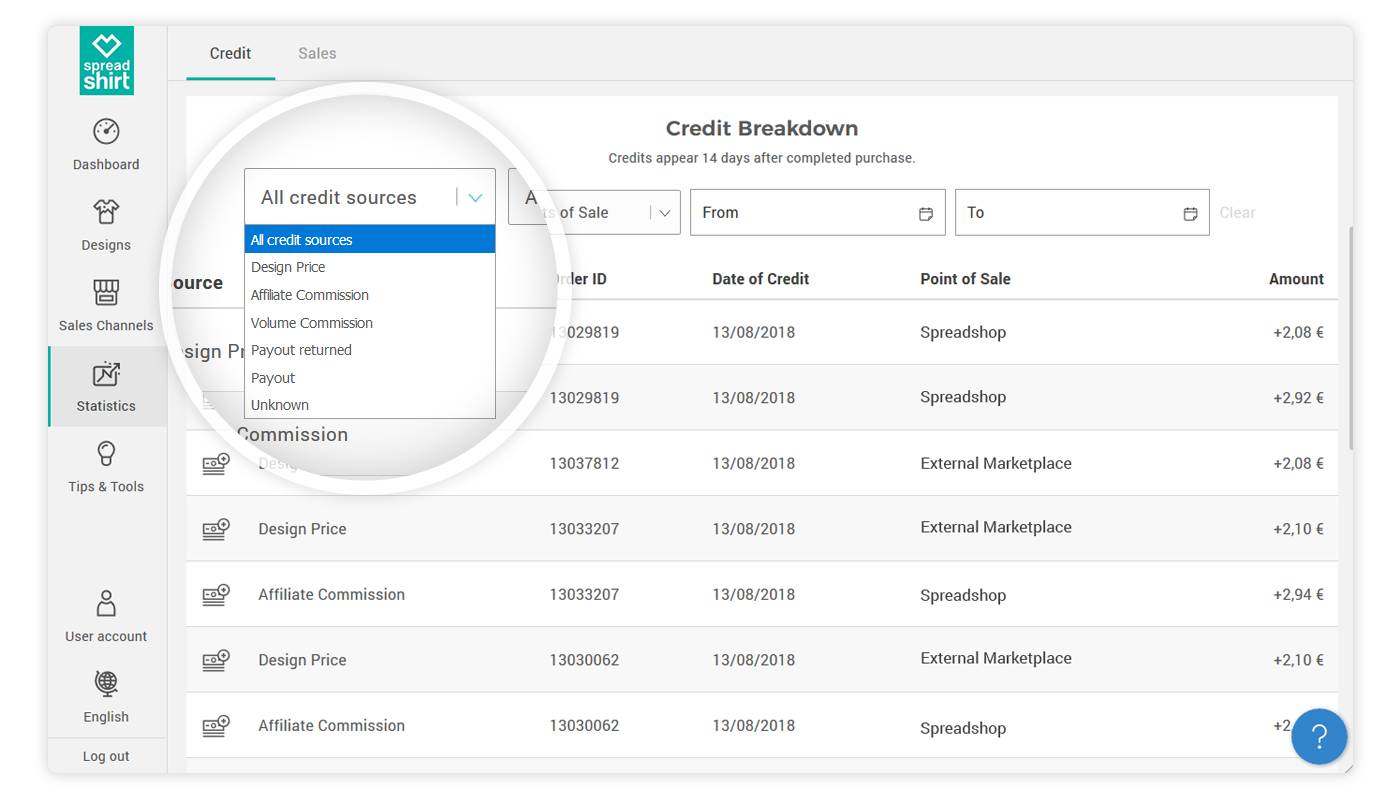
Previously, you were unable to utilize such specific statistics. For instance, if you wanted to check your earnings with the design price, you’d have to do it manually. Now, you can quickly analyze this data, allowing you to make any necessary changes to your pricing strategy as soon as possible.
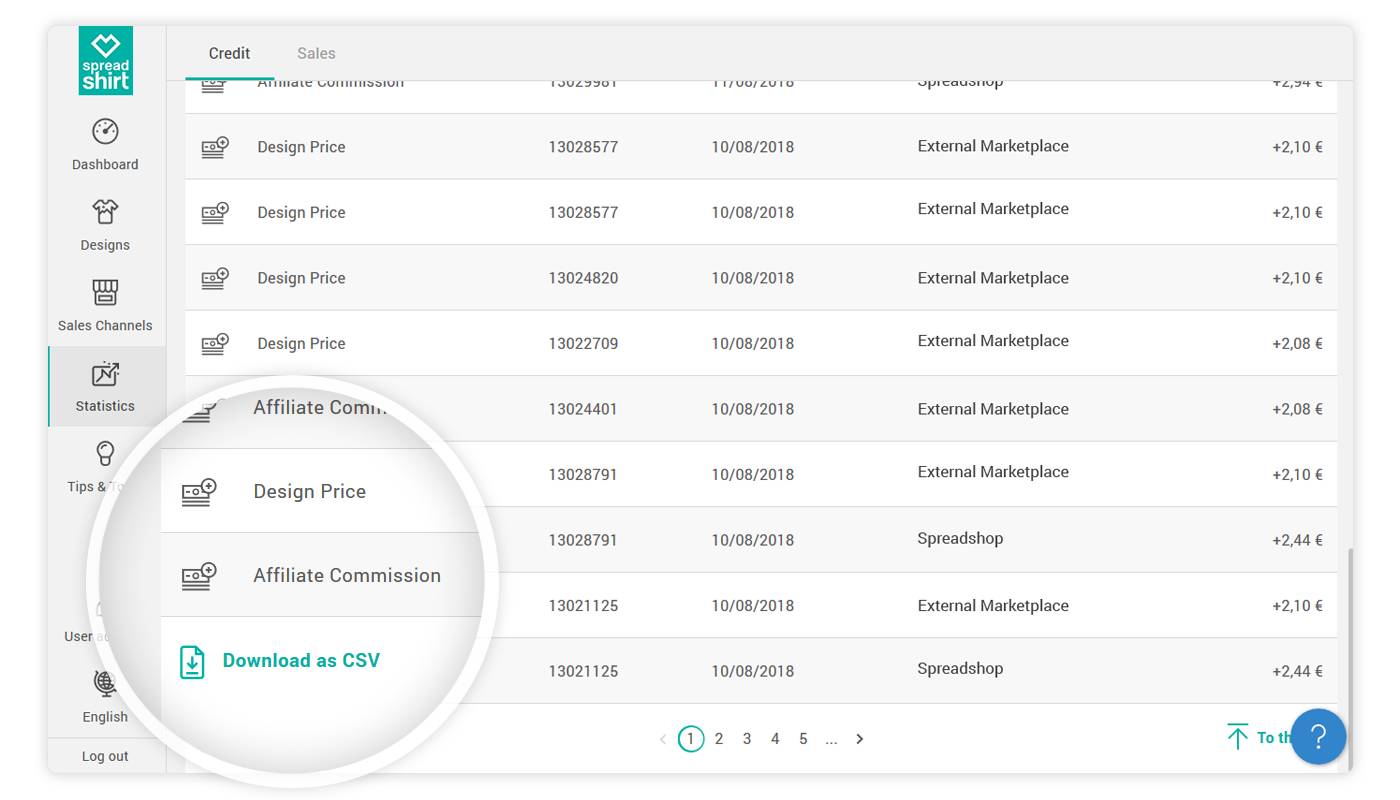
It’s important to note that this update is currently only available in the partner area (not the legacy user area).
As always, this only skims the surface of the update. We’re going to be adding even more filters, including the ability to sort by best-sellers. You’ll even be able to see which products and designs tend to sell best by region, color, or any other notable attribute. Stay tuned!
What do you think of these updates? Let us know in the comment section!
I am new here and how can i start selling my designs on other social media.
Thanks Lena. Hopefully sooner than later. I believe this information would increase sales.
Jay
I don’t see any of this and don’t know the difference between the partner and legacy area. Do I have these options?
Thanks.
Jay
Cool insight